 It is obvious, that everyone wants to reduce image size to make their website faster. Website speed depends very much on your image size. Images with large file size can increase the response and loading time of your website. So, it becomes essential to keep your website faster to hold your traffic. Image compression is one of the effective way to keep your website faster.
It is obvious, that everyone wants to reduce image size to make their website faster. Website speed depends very much on your image size. Images with large file size can increase the response and loading time of your website. So, it becomes essential to keep your website faster to hold your traffic. Image compression is one of the effective way to keep your website faster.
Read: Compress & Convert Videos Without Losing Quality
Well, image compression is not just used for website purpose, but you can use compressed images to save your system space also. Here are some reasons why you should use compressed/optimized images-
- To reduce your website loading time.
- For e-mail purposes, because its easy to upload images with smaller file size.
- To save system space.
- For social media purposes.
Well, here I’ll mention some websites and softwares that allow you to compress and optimize your image file without losing its quality. In this post, I’ll mention both Web and Software platform based tools. So, you can try these 5 Best image compression tools –
1. PNGGauntlet (Windows, Mac, linux)
PNGGauntlet is a free program which is a combination of 3 open source programs (PNGOUT, OptiPNG, and DeflOpt), which makes it more better. It converts and compresses JPG, GIF, TIFF, and BMP files to PNG. It converts images without losing quality and works on Windows, Mac & Linux platforms.
I tested some sample image files, and got quite good compression results on some of the test files. However, it takes a bit more time to convert even small image files, though it doesn’t matter that much. So, overall it is an excellent tool to optimize images without losing quality.
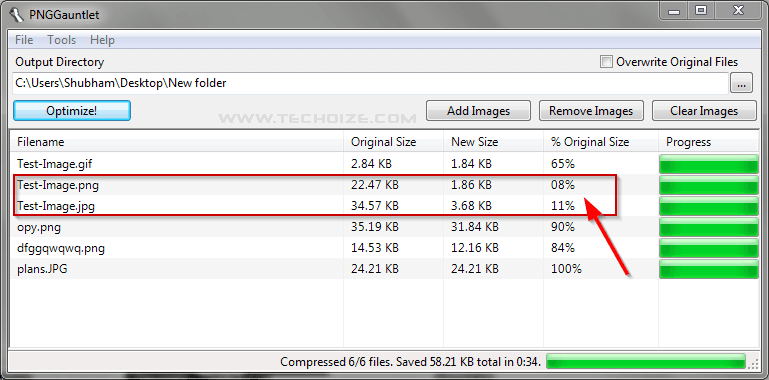
2. IrfanView (Windows Only)
IrfanView is a windows based graphics editor tool which has basic but effective compression settings. It was the first windows graphics viewer worldwide with many features like multiple GIF, TIF, ICO support. It reads all multimedia files such as image, video & audio and writes graphics in BMP, ECW, EMF, FSH, GIF, ICO, TGA, PNG, JPG etc.
It has multiple features like batch conversion, email options, paint, screen capturing, Adobe Photoshop filters etc. See full list of features here. While testing a sample image. I got some good results for .png and .gif images. IrfanView is also a freeware.
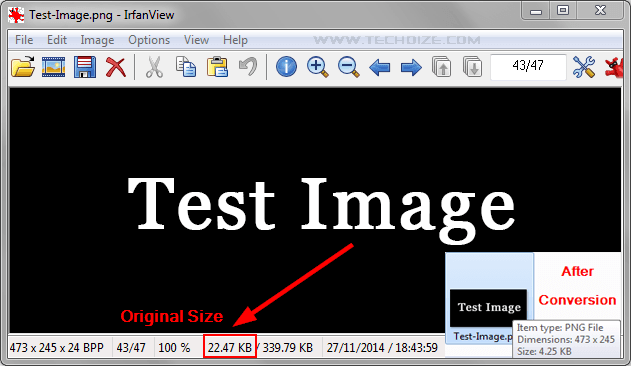
3. Compressor.io (Online Tool)
Compressor.io is a powerful web based image compression utility. It reduces the image size drastically while maintaining its quality. It claims upto 90% file size reduction without even compromising with image quality. It supports 4 file formats (JPEG ,PNG, GIF & SVG). The best thing in this tool is, it supports both lossless and lossy compression.
I tested all JPG, PNG and GIF sample images. The result was excellent for PNG (92% Compression), good for JPG (79% compression) and OK for GIF (9% compression). Your should give it a try. It is totally free without daily limits.
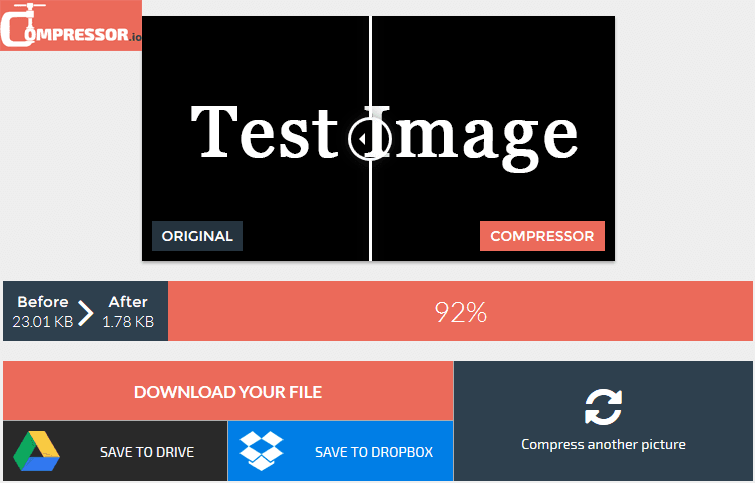
4. Smush.it (Online Tool)
Smush.it is also a web based compression tool provided by Yahoo!. It is a lossless compression tool. Most of the web based tools are limited as they’ve daily quotas or premium account memberships for unlimited conversion. But, Yahoo’s Smush.it has no such restrictions.
It is a good option for you, if you want to use or upload your images online. I tested sample .jpg, .gif and .png images and got excellent results for .png image as compared to .jpg and .gif format. It compressed my PNG image from 22.47 KB to 2.88 KB and saved around 87% of original size. It saved 22.68% of my JPG & 10.01% of GIF image. However, It is best known for GIF compression.
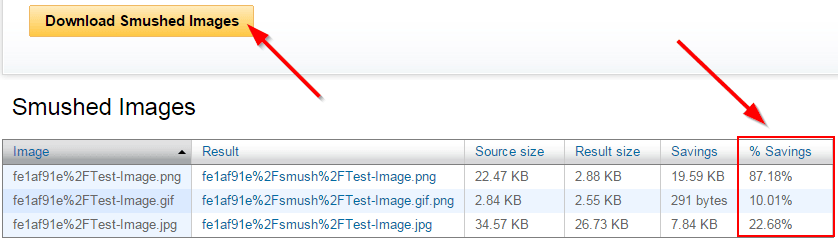
5. Caesium (Windows)
Caesium is free and open source image compressor. It supports PNG, BMP and JPG formats. But unfortunately it doesn’t support GIF compression. It is very easy and fast windows based compression tool. It supports Batch processing, instant preview, resizing, custom user profile and so on.
I tested both sample PNG and JPG files for conversion. It compressed my 34.57 KB JPG file to 8.89 KB with -79% compression. That was really good compression. But, if you want to compress the PNG file, then you should try other tools except this one. But still, I selected Caesium in my list because of its excellent JPG compression.
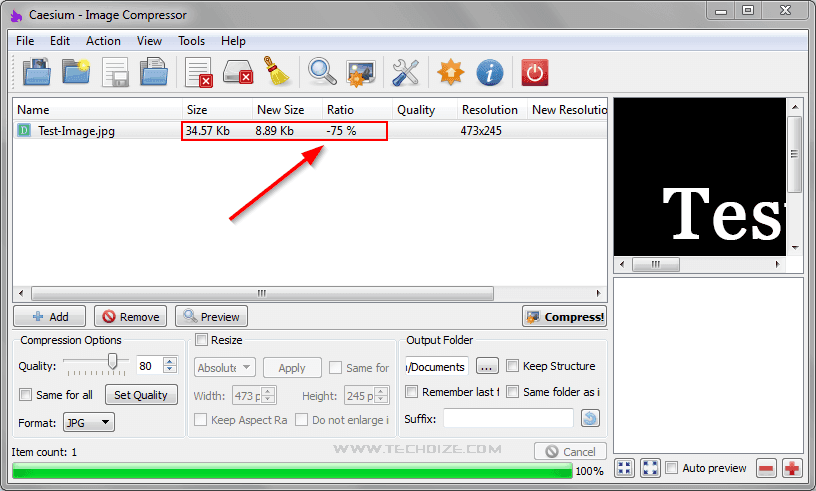
In summary…
Well, There are many other tools available for both windows and web based platforms. Some of them are FILEminimizer, PUNYpng, TinyPNG, RIOT and for Mac ImageOptim is also good. But these five were best according to my compression results. So, I’m separately listing my suggestions according to File formats –
- For JPG – Caesium, PNGGauntlet or Compressor.io (Online)
- For GIF – PNGGauntlet, Smush.it
- For PNG – All worked for me! except Caesium.
Overall –
Compressor.io wins the competition. If you don’t want to use any offline or windows based tool, then web based Compressor.io is the best option for you. I personally use Compressor.io or Smush.it for web purpose. Otherwise, you can try all of them according to your use.
Share your opinions if I missed something. Let me know about your thoughts and comment on this.