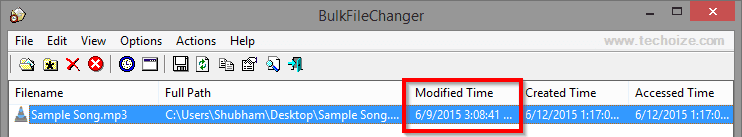Sometimes we try to change the creation or modification dates of some files and we usually go to its properties and try to change the last modified or creation date, but it never works as editing some properties are limited in Windows. But still you can edit and change the date modified/created/accessed time-stamp using a freeware utility called BulkFileChanger.
Without wasting your time, here I’ll provide you a quick guide to change date modified or created time stamps of your files using BulkFileChanger.
Download it from here - https://www.nirsoft.net/utils/bulk_file_changer.html (No installation required, just download and run the exe)
#Step-1. Run BulkFileChanger, which you’ve already downloaded from above link.
#Step-2. Click on the folder icon (as shown in screenshot), insert your file(s). It’ll show original time-stamps of your file(s).
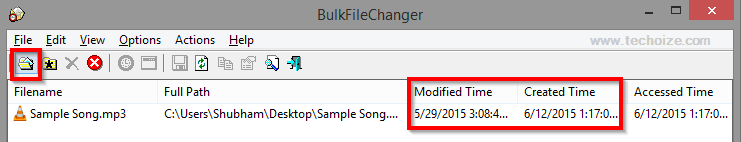
#Step-3. Now, click on your filename from list and press F6 or simply go to Action>Change Time/ Attributes.
#Step-4. It’ll pop-up a new window, Edit any or all of them to your desired date & then click on Do it button as shown in screenshot.
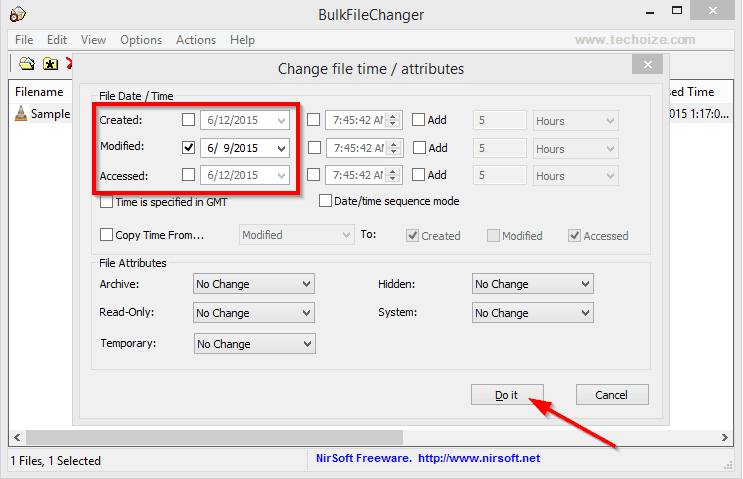
Here, you see new modified date of file ‘Sample Song.mp3’.