
Windows 10 is still rolling out. Over 27 million users have already upgraded their computers to Windows 10.
However, lots of users are facing a weird problem in Windows 10. Users reported that their Start menu, Cortana and other apps suddenly stopped working, after a major windows update. While, some of the users are also receiving a pop-up saying “Crucial error: Start Menu and Cortana aren’t working”.
[Read More]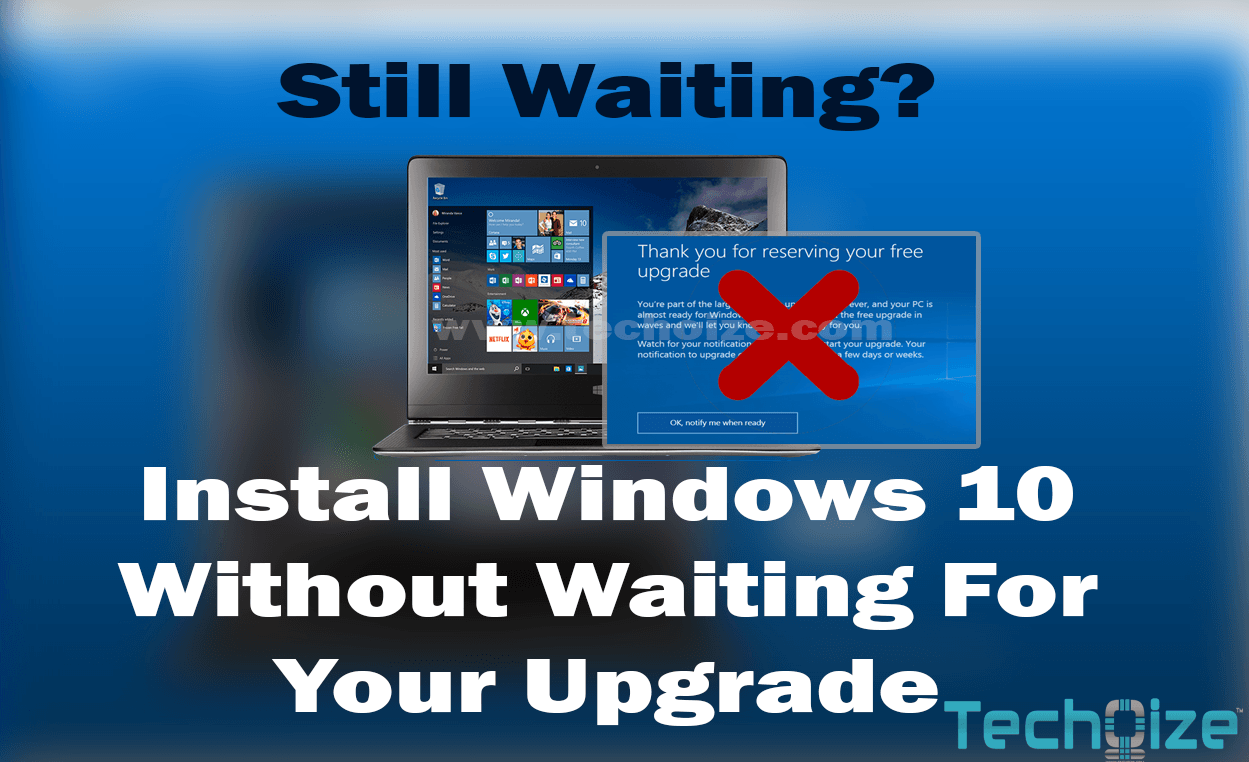
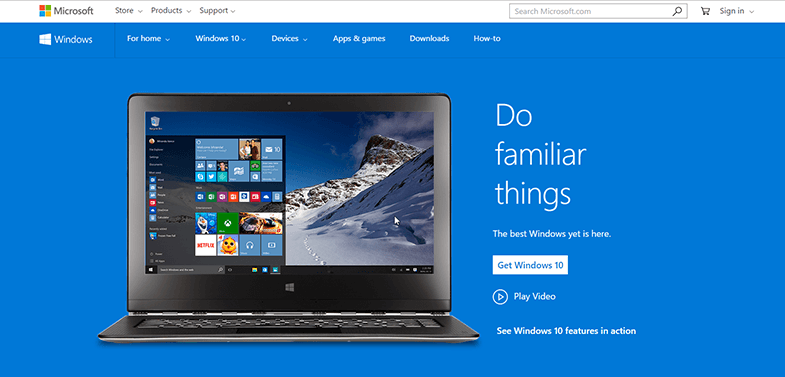
 It is obvious, that everyone wants to reduce image size to make their website faster. Website speed depends very much on your image size. Images with large file size can increase the response and loading time of your website. So, it becomes essential to keep your website faster to hold your traffic. Image compression is one of the effective way to keep your website faster.
It is obvious, that everyone wants to reduce image size to make their website faster. Website speed depends very much on your image size. Images with large file size can increase the response and loading time of your website. So, it becomes essential to keep your website faster to hold your traffic. Image compression is one of the effective way to keep your website faster.