It’s been 6 years since Google posted something important about site speed impact on search ranking. It is still following the same rule for every website/blog. So, you can’t just ignore the page-speed and loading time if you want to get better user engagement and higher SEO ranking.
There are many ways to perform website speed test and check what is affecting your site speed. So, that you can optimize your website according to the results.
So, here are three best ways to check your website speed-
1. PageSpeed Insights –
PageSpeed Insights is provided by Google whose results I think matter the most for search ranking. It analyzes both desktop and mobile versions of your site, and generates separate results on a scale of 1 to 100. If your website is scoring 85 or above, then your site is having quite acceptable page-speed.
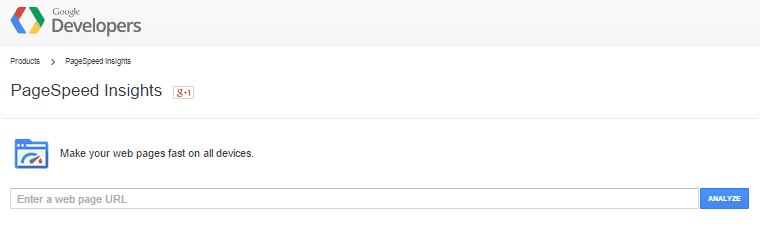

2. Pingdom –
Pingdom is a free testing tool, which examines all parts of your web page and analyzes the performance of your website. It also generates the performance reports so that you can test those results.
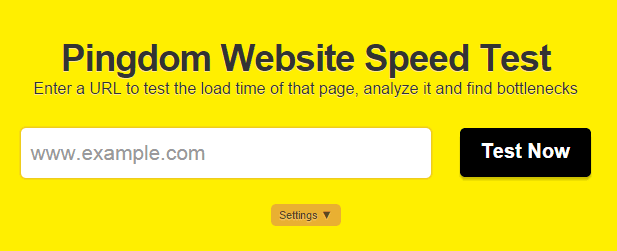
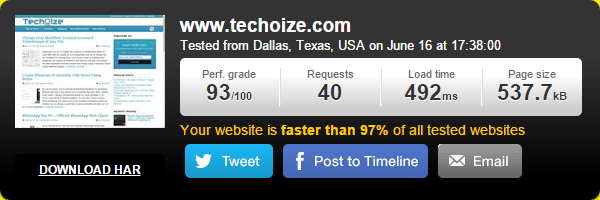
3. GTmetrix –
GTmetrix is also a free tool to test your site speed. It generates performance reports and provides both Page Speed and YSlow Grades. Generated results contain some important recommendations. You can also evaluate timeline reports and graph history of page load time.
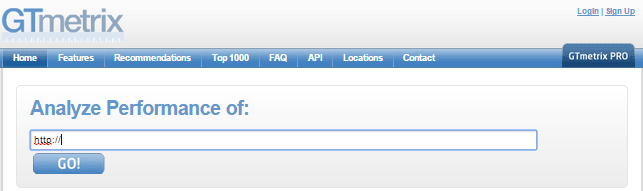
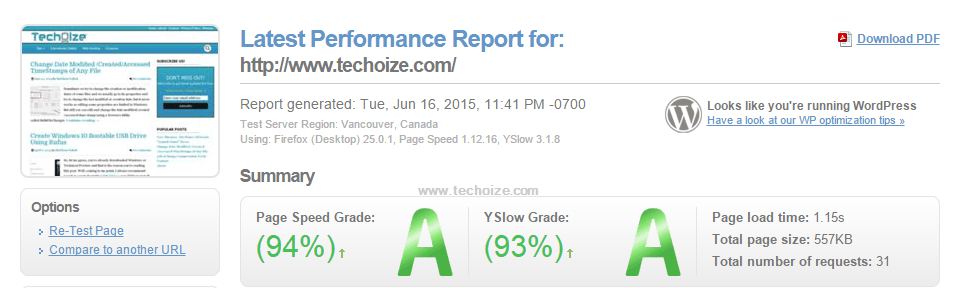
Have you already tried them? what were the results then? Which tool you prefer the most? Post in comments section.