
YouTube Search becomes annoying when you can’t search other videos without stopping the current one. You’ve to stop your current video in order to search other videos.
[Read More]
YouTube Search becomes annoying when you can’t search other videos without stopping the current one. You’ve to stop your current video in order to search other videos.
[Read More]
Windows 10 is still rolling out. Over 27 million users have already upgraded their computers to Windows 10.
However, lots of users are facing a weird problem in Windows 10. Users reported that their Start menu, Cortana and other apps suddenly stopped working, after a major windows update. While, some of the users are also receiving a pop-up saying “Crucial error: Start Menu and Cortana aren’t working”.
[Read More]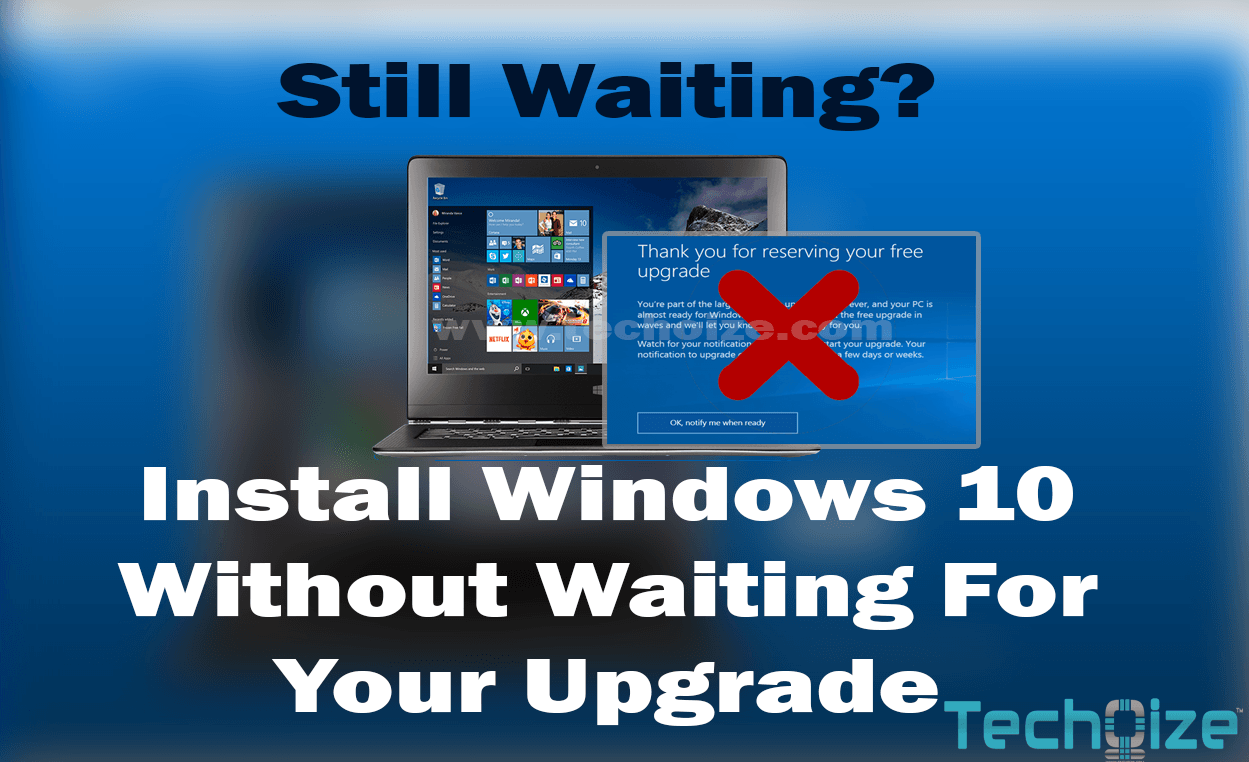
Millions of users have already upgraded their machines to Windows 10. Why not? Microsoft has released Windows 10 as a FREE upgrade for all genuine Windows 7, 8 & 8.1 users. For that purpose, they released an update which shows Windows 10 icon on lower right corner of the system tray. You may have clicked on that icon, reserved your copy and still waiting for their notification to grab your windows 10 upgrade.
[Read More]As we all know, Google makes a cached copy of every website, and you can visit cached version any website if Google has saved it. But, if it has already crawled newer version of your website, then there is no chance to visit older version of that website from Google Cache.
[Read More]It’s been 6 years since Google posted something important about site speed impact on search ranking. It is still following the same rule for every website/blog. So, you can’t just ignore the page-speed and loading time if you want to get better user engagement and higher SEO ranking.
[Read More]Sometimes we try to change the creation or modification dates of some files and we usually go to its properties and try to change the last modified or creation date, but it never works as editing some properties are limited in Windows. But still you can edit and change the date modified/created/accessed time-stamp using a freeware utility called BulkFileChanger.
[Read More]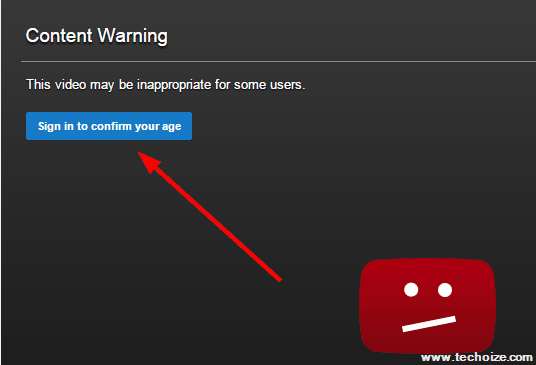
According to YouTube policy, we can’t watch restricted (18+) YouTube videos without age verification. So in order to watch restricted videos, it requires you to sign-in to confirm your age. However, you can still watch age restricted YouTube videos without signing in.
[Read More]You have been visiting many websites everyday. From social networks to news or entertainment websites. From Forums to blogs. All these websites have one thing in common (Yes, please exclude big giants like Google, Facebook and others) that is Downtime. It happens due to server or some sort of maintenance. At that time if you still want to open and view that website, you can do it. You can open cached version of any webpage that you’re trying to view for a long time.
Well, here’s a little scenario if you’re still confused.
Google’s Cached Version of a Webpage might help you if:
You’re at right place, If you are having any of the conditions that I’ve mentioned above.
[Read More]Most of the time when we download or capture videos directly from internet or our device, it gets large file size as compared to its quality. So it becomes difficult to upload videos to YouTube or other video sharing sites due to large file size. Also, such videos gain unnecessary space in our storage devices.
[Read More]
Check-Disk Command (chkdsk) is used to get the status of specified hard-drive and to repair many types of errors from drive. It also scans the drive for bad sectors and automatically fixes them. If your drive is not working correctly or giving some errors; you must use this command to fix all the errors.
1. Click on the Start button. Type cmd in search field. Right Click on cmd & then ‘Run as Administrator.’
[Read More]